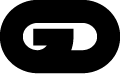SETTING UP new type styles in a new InDesign project can be tiresome. Not only setting the general design but also taking time to work on the details.
Building up a full set of styles for type, tables and picture and text-objects. So here’s an effort to make life a bit easier for you. The Type Template is loaded with ready made styles for your next InDesign project.
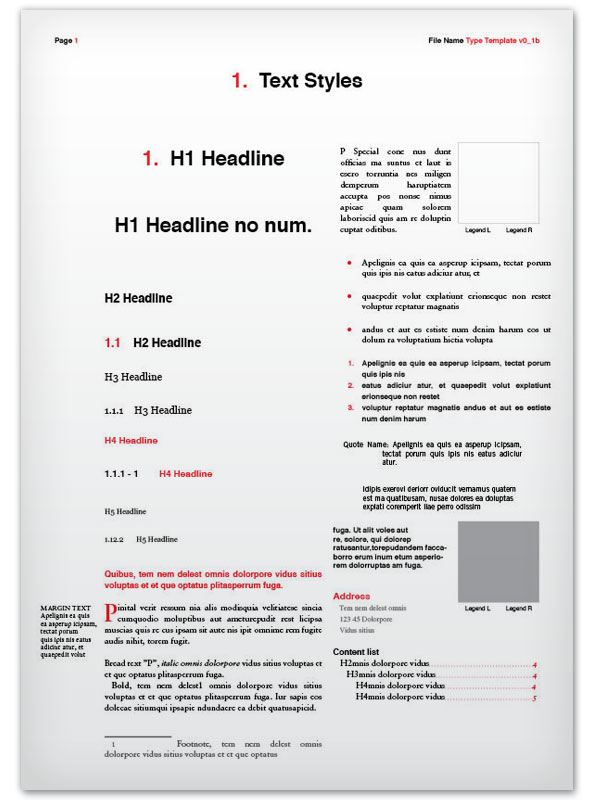
Professional template
I have taken great care to observe as many typographic rules I can and it should be helpful for noobs and pros alike. This project has been on-going since spring 2008 and I use it in every InDesign project I work with.
The template is set in Times and Helvetica (you provide the actual fonts yourself). No adjustments have been made to the baseline grid even though all styles are aligned to the document baseline grid. To get started with grids check out this great InDesign plugin.
Have fun using it!
How To Use:
-
Open a New document in InDesign CS*
-
From the Paragraph Styles Menu
-
Choose ”Load All Text Styles…”
-
Select the TypeTemplate document
-
Uncheck the [Basic Paragraph] style and OK
To set the Table of Contents styles:
-
Open ”Layout / Table of Contents Styles…”
-
Open Template document
-
Select the ”TOC Type Template” set and OK
To set the Objects styles:
-
From Object Styles Menu choose ”Load Object Styles…”
-
Select the Type Template document
-
Uncheck the styles you don’t want and/or click OK
Features:
-
Styles labeled with HTML style names
-
Headlines H1 to H5 + numbered versions
-
Body text ”p” with indent and Title letter styles
-
Intro text – 2 different list styles. Bullet and numbered
-
Footnote function with style
-
Page number function implemented
-
3 different table styles. Black, gray and white
-
Address style. Headline and address lines
-
Content list styles with easy markup for the Table of Content function
-
Picture frame styles
-
Margin text style
-
Character styles: Bold, italic, Caps (if available in your selected font)
-
… and more
Known issues and some ideas for the future:
– Splitting type styles and object styles into different documents.
Fixed issues and updates:
– Added files for CS3 to CS5
– Removed unwanted Plug-in requirements
– Fixed Table of contents style quirks
What’s in the zip file?
– The Adobe InDesign CS5 Document ”Type Template v1 CS5.indd”
– The Adobe InDesign CS4 Document ”Type Template v1 CS4.indd”
– The Adobe InDesign CS3 Document ”Type Template v1 CS3.inx”